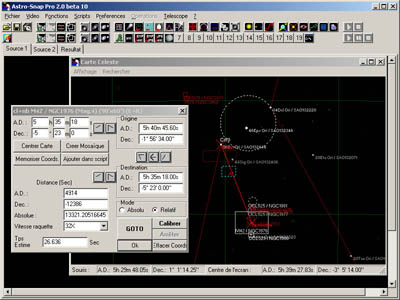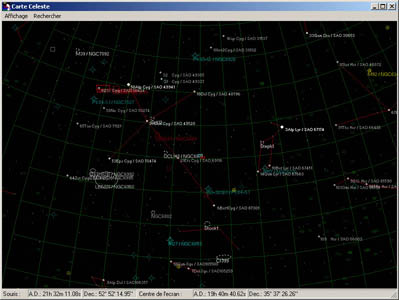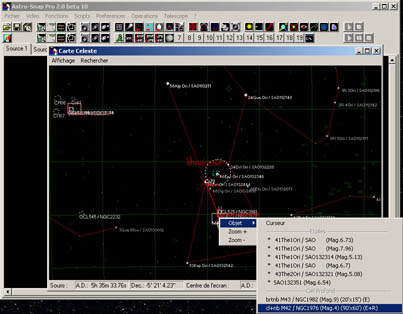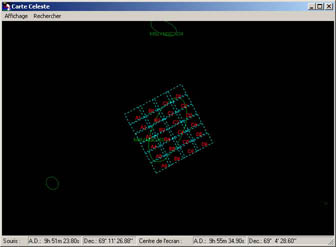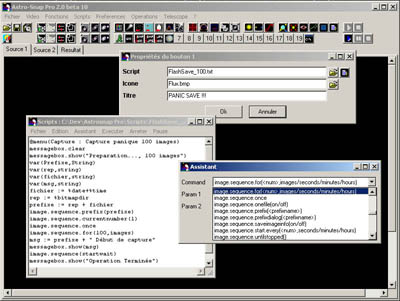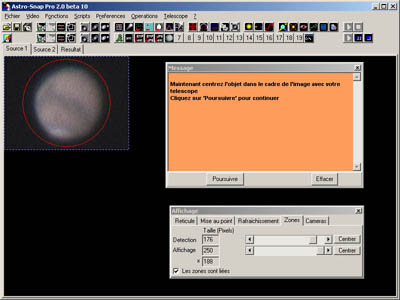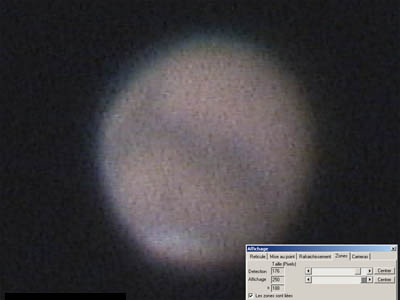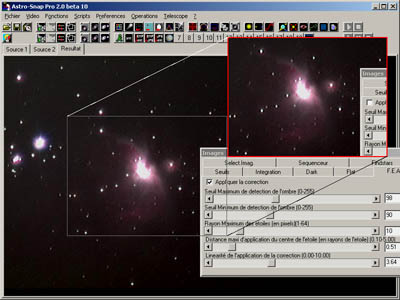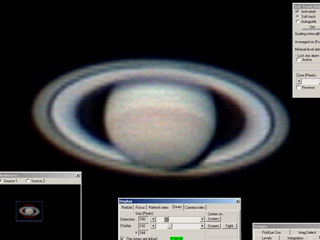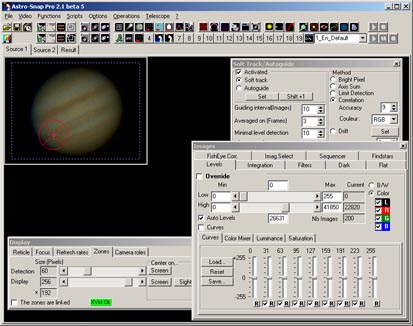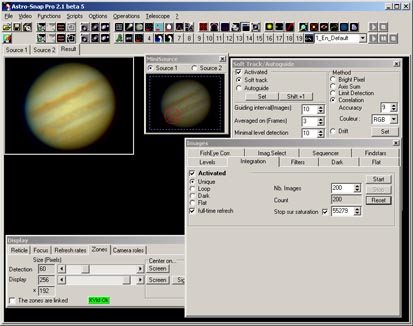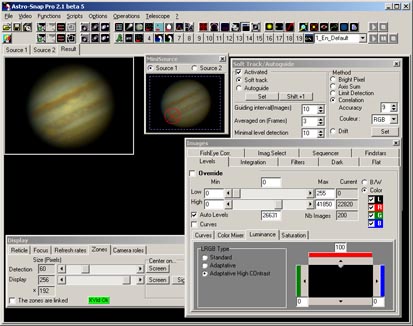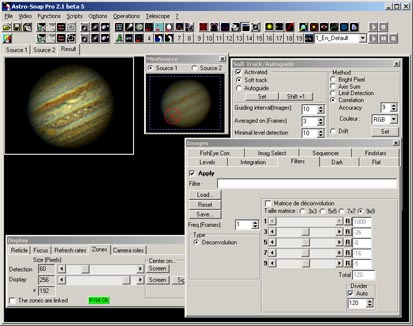AstroSnap Pro 2.1
Integrated sky map with catalogs BSC
and NGC2000
Relative GOTO function
(for mounts not equipped with GOTO system)
Pointing accuracy of approximately 10 arcseconds /degree when correctly configured
Detailed sky map
Choice and information on the objects in the field of view
Automatic Mosaïc capture
Lets you capture images of large objects, automizing
the sequence and all scope movements needed for the capture.
Mosaïcs can have a maximum size of 12x12 frames (7680x5760 pixels)
The frames will have to be merged with another software like i-Merge.
Scripts
(With a script editor and assistant)
The scripts are written in a language developed especially for AstroSnap Pro
: ASPSL (AstroSnap Pro Script Language).
Offering over 90 commands, tha ASPSL language lets you simplify a complex
operation sequence into a single one, that can be called either from the main
menu or from one of the 20 configurable buttons available on the toolbar.
Creates uncompressed AVI movies
Saves JPEG or BMP images on the fly
(FITS format images soon to be supported)
Can use 2 simultaneous webcams
Windows XP/2000 only
(For capture and autoguiding)
Interactive tutorials
Tutorials are written in AstroSnap Pro Script Language (ASPSL),
and can be used and modified by any user.
There is almost no limit to their possibilities.
Full screen display mode with variable Zoom
AstroSnap Pro is suitable for public presentations, with a full-screen mode. Just put your webcam on the telescope, point at a planet, start AstroSnap Pro and the software does the rest, aligning and stacking the frames, and adjusting brightness curves in real-time. The result is immediately visible on your screen or on a videoprojector.
Real time Fish-eye effect attenuator
Real time brightness equalization
A webcam's image brightness span is too low to show dark
details.
This example with a solar H-Alpha filter shows the advantage of this function.
This is a "live" image captured using 3 frame loop integration mode.
The lower light levels are boosted in order to show solar flares without burning
the center of the image.
|
Raw video frame
|
Video frame with the equalizer activated
|
|
|
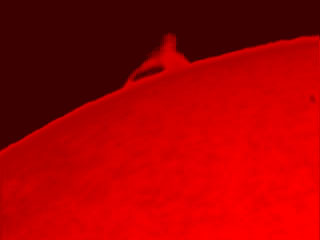 |
You can as well completely block out the high brightness
levels.
"Coronograph" effect
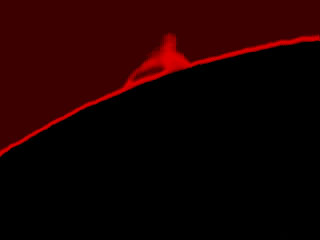
"Exposave" Function
This function automatically adapts the exposure
length to the quality of the mount.
It makes sure that all saved exposures have absolutely no star trails. Very
useful for mounts that have no autoguide capability and severe periodic error.
Needs two webcams. One for capture and a second one for drift detection.
Almost-Real time video processing
Astrosnap Pro V2.1 provides a new unique feature
that gives you perfectly aligned and processed planetary images at preview
time.
The trick is a smart usage of 3 of the software's features :
1 - The planet is cropped into a small box with
the soft tracking feature.
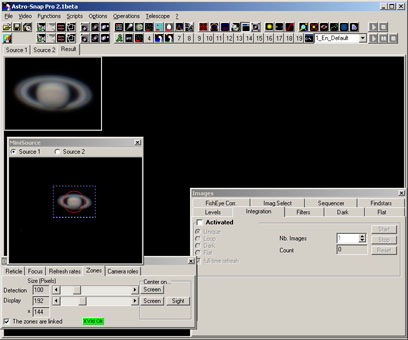
(Image courtesy of Bernard Bayle)
2 - The integration feature is run in loop mode
with a high number of stacked frames (between 50 and 100). This provides a
live stack of aligned frames.
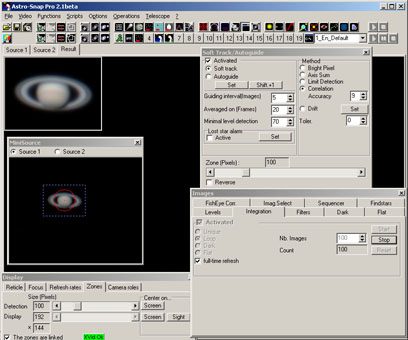
(Image courtesy of Bernard Bayle)
3 - And finally the resulting stacked frame
is processed in almost real time with a deconvolution filter.
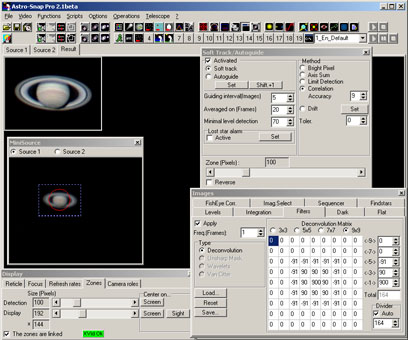
(Image courtesy of Bernard Bayle)
If you apply corrections to your instrument, you can see the result live with a delay of a few seconds by activating the full screen display feature.
You can save the resulting images as usual, or use the sequencer. You can create videos where all frames are already aligned and processed. It is very interesting for events like occultations or transits (satellites of Jupiter for example).
Click the image below to see a processed video.
(Format DivX 330Kb)

Second example
Here below is another processing example done
on a Jupiter AVI file captured previously by Jean-Pierre
Bousquet.
This exceptional video was captured with an Astrophysics 155 EDFS refractor
in almost perfect seeing conditions.
The software can process AVI files exactly the same way as if the images were
directly issued from the camera.
Selecting the zone to process, and the alignment zone and method
Integration of 200 frames
Selecting the LRGB processing mode and the luminance settings
Applying the deconvolution filter
and of course the resulting video...
(DivX 4.12 Format)