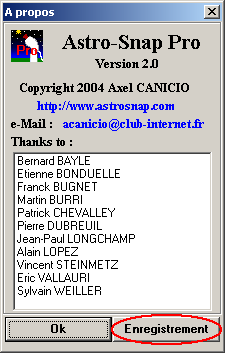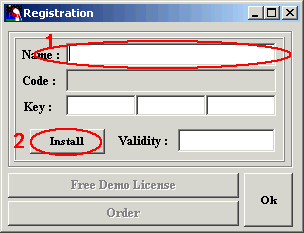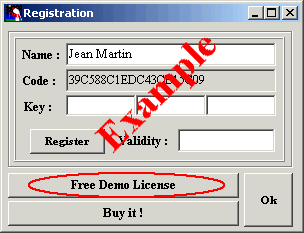1 - Download AstroSnap Pro V2.1 (Installer , 5.9 Mb)
2 - Install the software on your computer
3 - Run AstroSnap Pro and follow the instructions below to get a demonstration license :
1
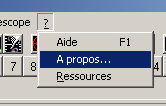
Click "?" in the menu, and choose "About..."
2
Click on "Registration"
3
Type your name or Alias
Click on "Install"4
30 day demonstration license
click on the corresponding button.
or
note the informations above and go to the following page :
4 - Order a definitive license
To support further development for AstroSnap software, the requested contribution is of 35 Euros
If you have your Registration
name and your installation code
then proceed below
User's Manual
Astrosnap Pro is multilingual (French/English/Spanish/German)
The
included User's Manual is now in English
Click on one of the flags below to download the corresponding user's manual
| Français - French |  |
|
| Anglais - English |   |
Upgrades
|
You can download the upgrade to version
Version 2.2 Warning
|
||
| Upgrade from version 2.0x to version 2.1 | ||
| Upgrade to Version 2.0d (Installer) | |
|
| Upgrade to Version 2.0c |
|
AstroSnap LITE (Free)
(not maintained anymore)
For Windows 2000/XP/98
: AstroSnap
version 1.3f2 (Zip 542Kb)
English Translated html help file available here as_help (745Kb)